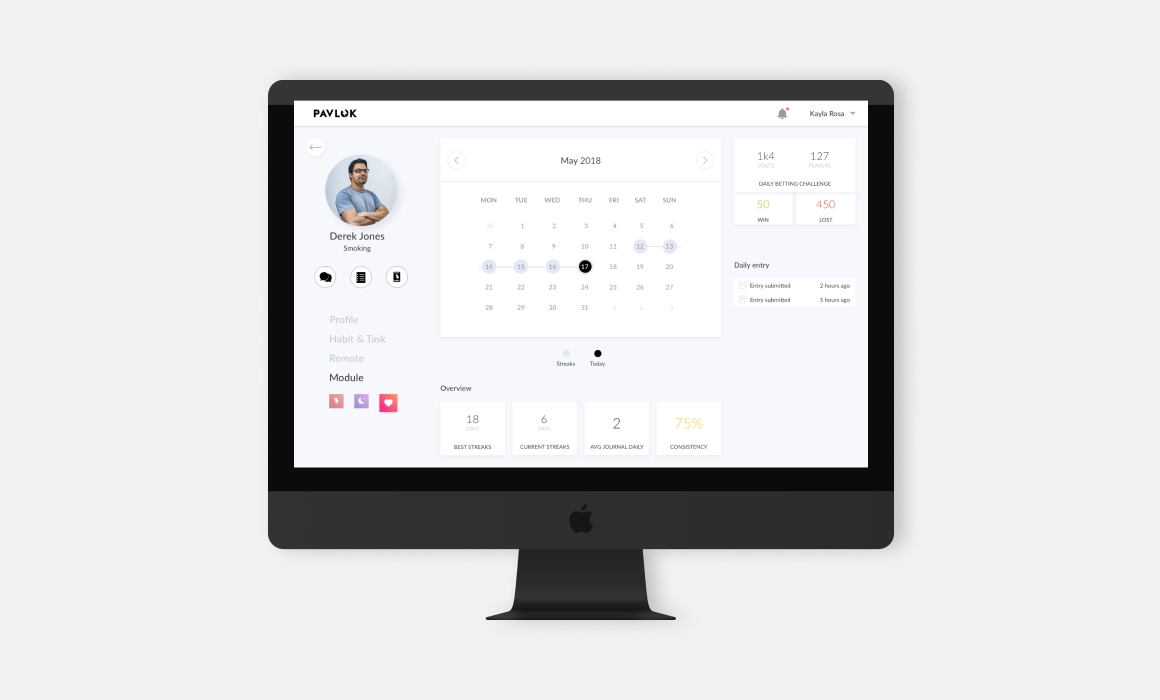Hacking STEM
Make STEM education fun and accessible while cultivating the maker mentality for kids.
Background
Microsoft Education’s ambition is to “modernize STEM education to enable every student on the planet to achieve more”. The company seeks to expand its library to provide teachers with more STEM lessons. In 10 weeks, we worked with Microsoft, teachers, and kids to develop ElectroCrane, an electricity & magnetism experience.
ROLE
- Collaborators: Mengxiao Song, Yomna Hawas
- My role was most prominent in developing the lesson plan. It includes building the low-fidelity crane and decomposing a step-by-step instruction for students in the classroom. I took ownership of video prototyping and video editing.
Deliverables
- Lesson plan
- Low-fidelity form
- Functional Arduino circuit
- High-fidelity form
- 2-minute pitch video
Duration
- Jan - March, '18
- 12 weeks
Requirements
- Align with NGSS standards
- Students need to build their own instruments
- The experience needs to be fun and scrappy for kids.
Constraints
- Leverage materials of everyday life
- The total cost must be less than $10
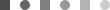
Final Concept
ElectroCrane teaches 3rd-5th grade students about the relationship between electric current and magnetic field. Just like how an electromagnetic crane could pick up metal in a scrap yard, with ElectroCrane, students control the crane arm to pick up paper clips.
EASY-TO-FOLLOW LESSON PLAN
Day 1: Learn core concepts
Students learn fundamental concepts of electricity and magnet. Teacher explains the relationship of the two and walks students through an exercise to build their own electromagnet.
Day 2: Build the crane
Working in pairs, students follow the instruction to build the crane and assemble the Arduino circuit.
Day 3: Experiment & iterate
Students start the experiment. The two interfaces help them control the crane and assess the strength of the electromagnet. They use the potentiometer to adjust the current and record data after each trial.
Day 4: Reflect
Students interpret data, identify patterns, and reflect on the experiment and how the outcome compares to the lessons they learned on Day 1.
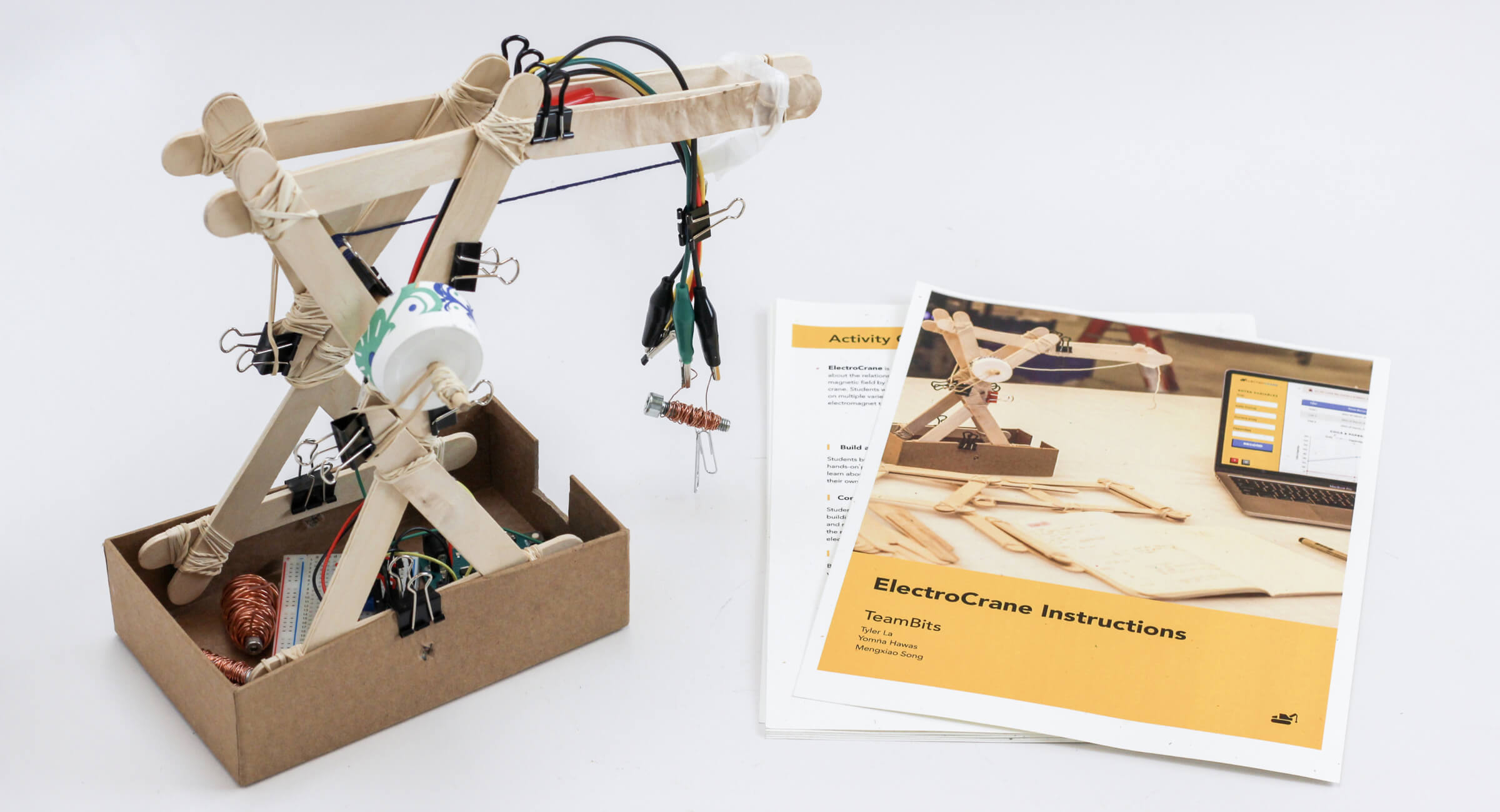
AFFORDABLE MATERIALS
ElectroCrane eliminates financial barriers to STEM education; the cost is $9 per student. The crane is built from everyday materials such as popsicle sticks, rubber bands, paper cups, and cardboard.
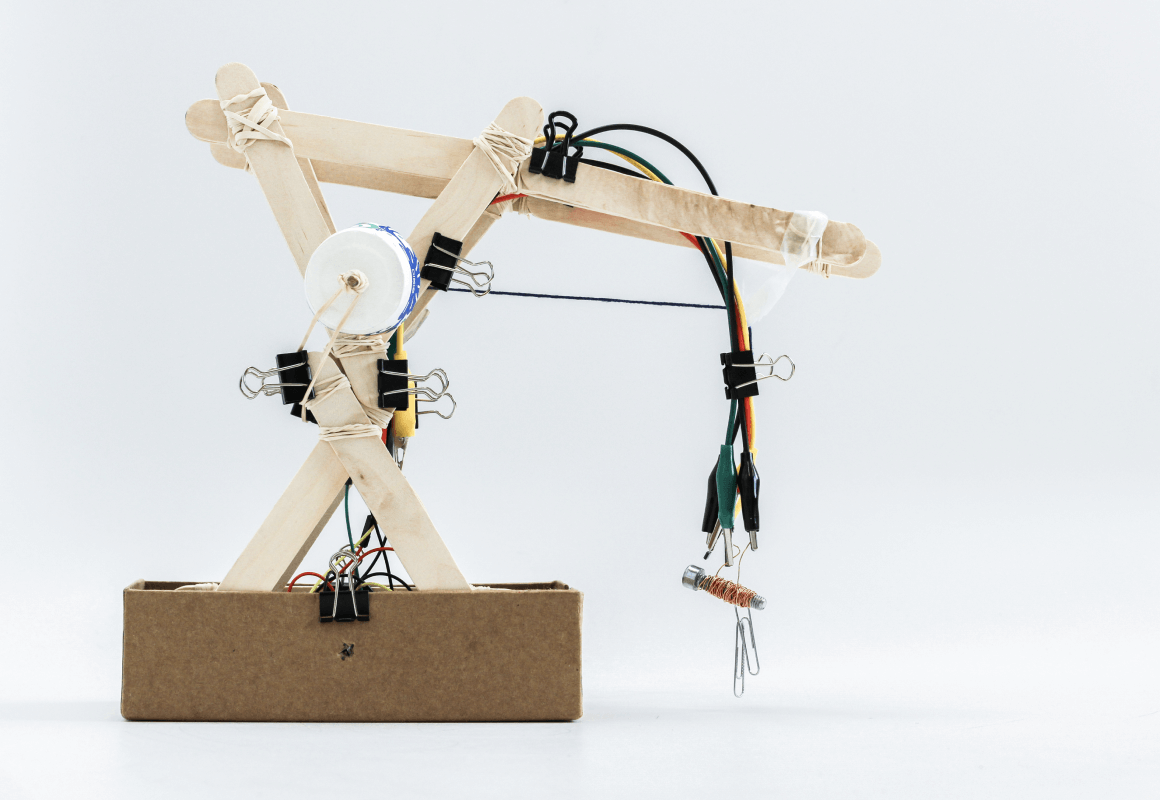
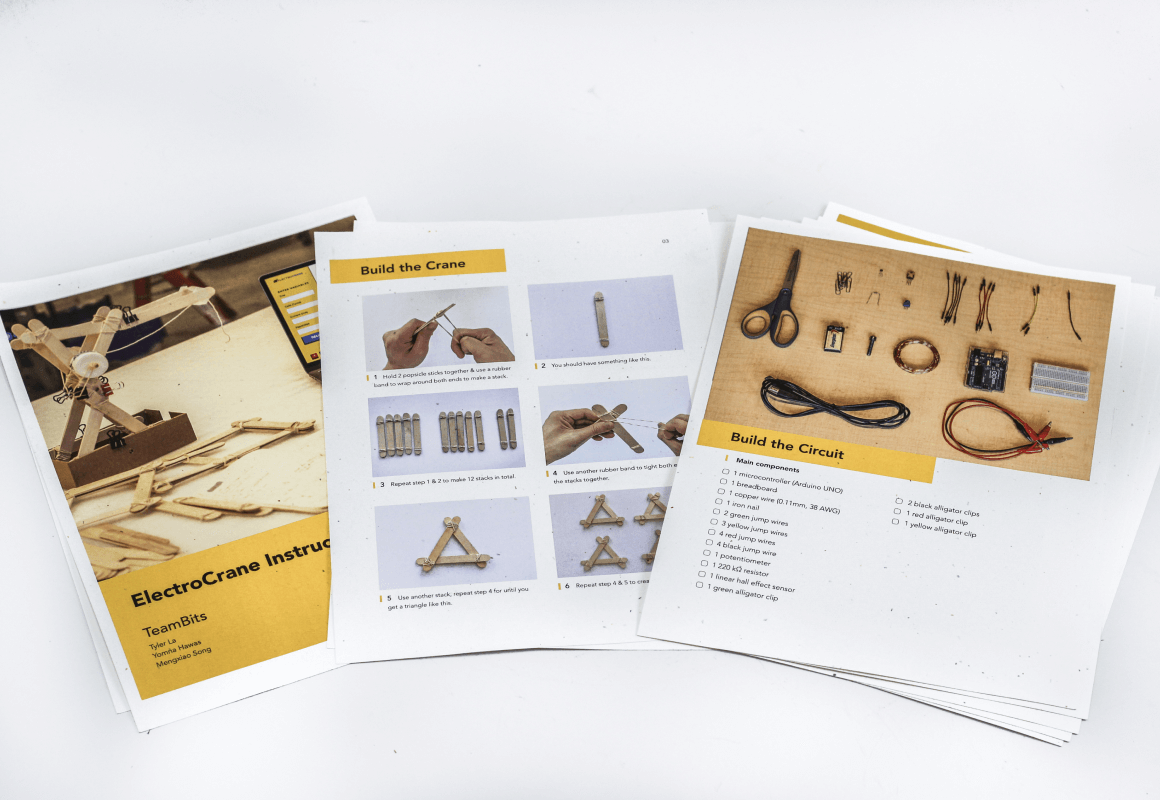
Dual interface to support learning
The lesson comes with 2 interfaces, one for crane control and one for recording experiment results. Students will learn by experimenting, interpreting data, and iterating on their process to build a stronger electromagnet.
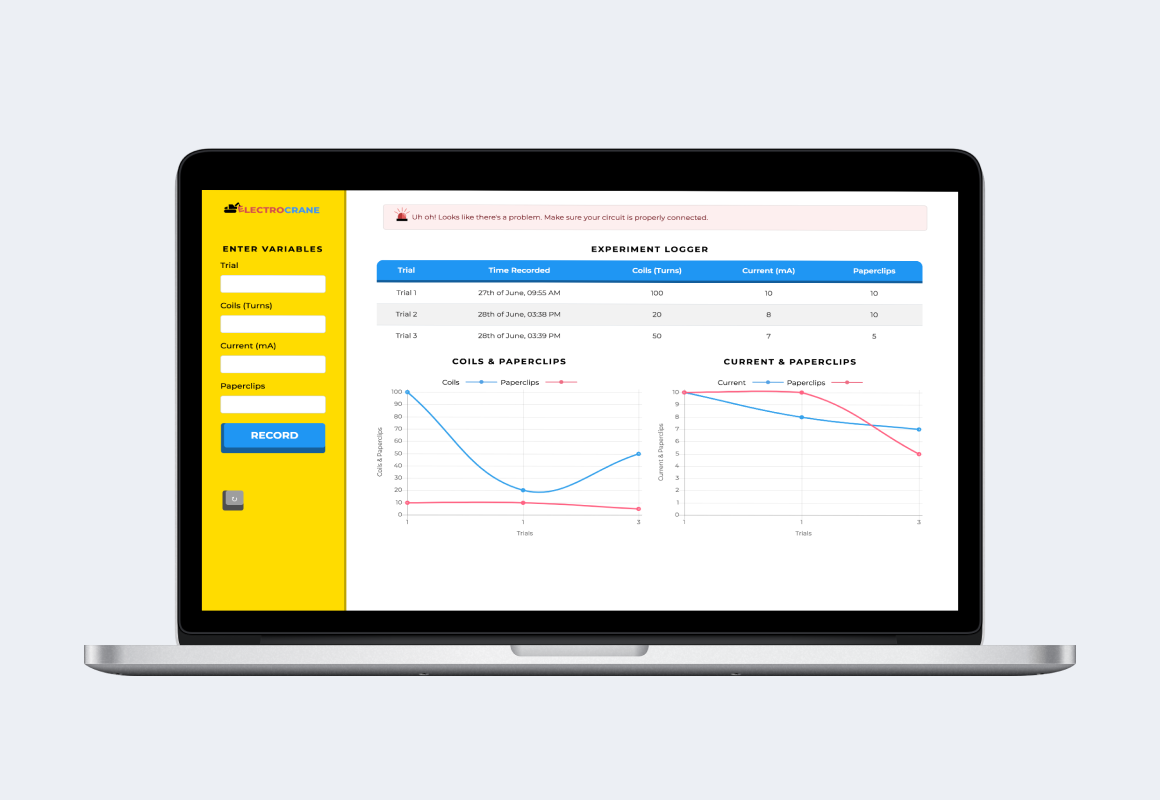
Interface built by Yomna.
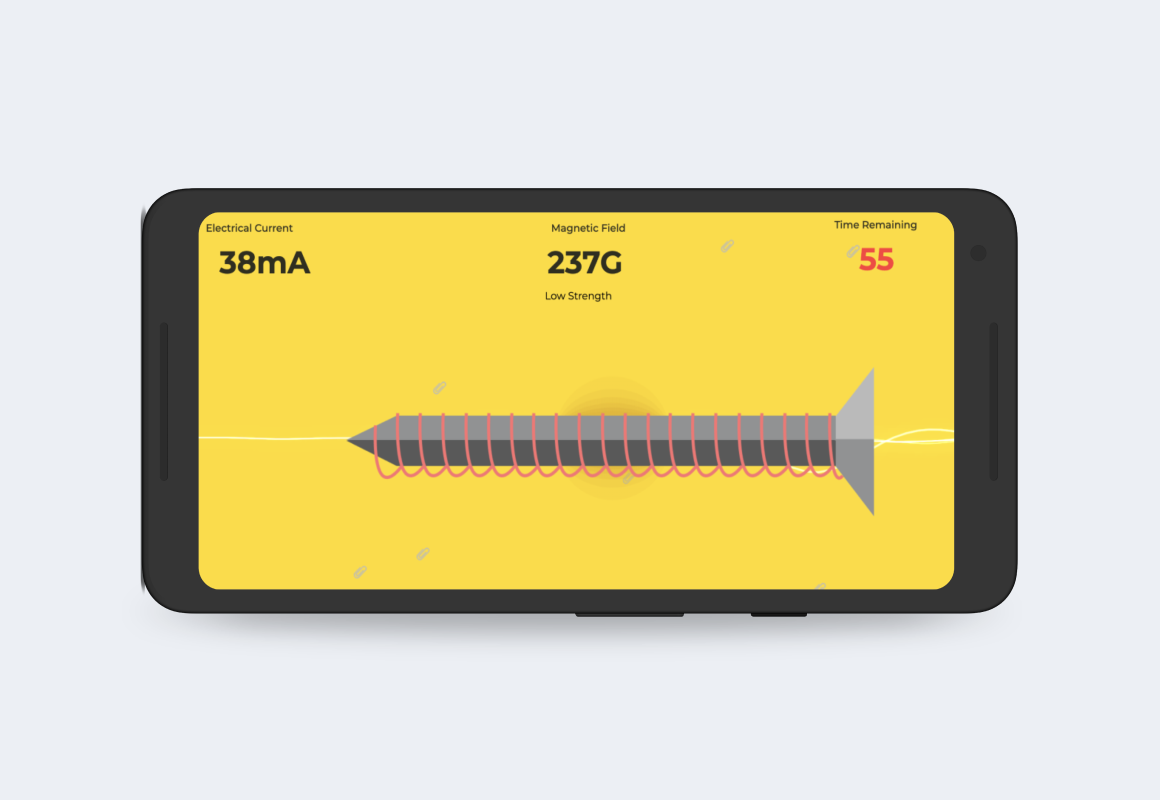
Interface built by Yomna.
Design process
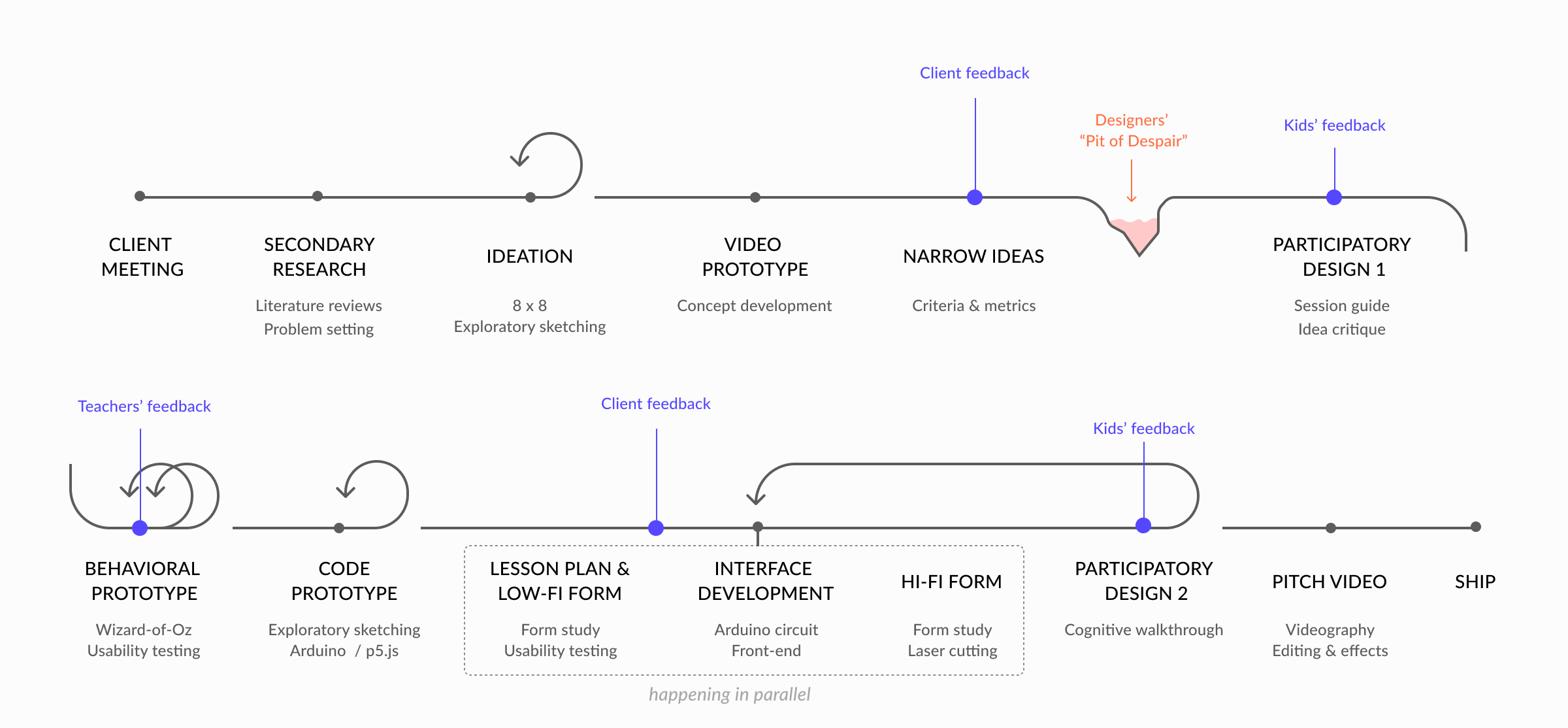
Develop a maker mentality is crucial for modern STEM education
Literature Reviews
We started the process by reviewing Microsoft’s Hacking STEM library, reading the NGSS standards, and joining online teachers groups to familiarize ourselves with the process of creating a lesson plan for 3rd - 5th grade students.
We further looked into journals and white papers to assess the current stage of the education field as a whole. Thought leaders like Mitchel Resnick and his work on the scientific “black boxes”, Lee Martin on the “maker movement” are all great inspiration for this project.
KEY TAKEAWAYS
Over-reliance on technology could risk future generations losing the connection with the world of craftsmen, a sense of observation, and manual work
Without understanding the capabilities and limitations of scientific instruments, learning becomes grasping concepts on the surface. Students only learn the input and output without further investigating how the internal components work and relate to each other.
Situating students in real-world experiences can promote inquiry-based learning
With hands-on projects, students can develop the ability to ask good questions, develop frustration resistant, craft conceptual armatures, and relate understanding to other subjects.
Mastery of core skills can help kids develop curiosity, autonomy, and interest in STEM education
One of the barriers to STEM education is the lack of foundational knowledge. Introducing STEM education early on via fun and engaging activities can help spark more interests among kids.
While familiarizing with a new problem space, I led the effort to recruit teachers for interviews and came up with a plan for a participatory design session with kids. I quickly handled the documentation and the outreach process. Once the details and the logistics were managed, our team was able to focus on solving the actual problem: bringing STEM education to the classroom.
In less than 1 week after receiving the project brief, having just a good level of confidence and comfort, we dived into the ideation process.
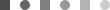
Go wild first and then refocus
Ideation
To come up with as many ideas as possible, we did a sketch storm activity. The reason behind this was to use sketching as a method to externalize our thoughts, visualize the good ideas, and simply empty the bad ones out of the way. In 1 minute, each person had to come up with an idea and sketch it out on paper. We spent another minute taking turns sharing out that sketch. 20 minutes later, we generated over 30 potentials concepts.
Concept narrowing
We then reviewed and assessed each concept carefully. There were 5 criteria that were taken into consideration: educational, iterative, exciting, feasible, and affordable. Besides, a common interest that emerged across our discussions was magnets. There are not many lesson plans teaching about the relationship between electric current and magnetic field. Combining the criteria and team interest, we narrowed down to 3 main concepts: Save the Bee, Wheel of Fortune, and Magic Board.
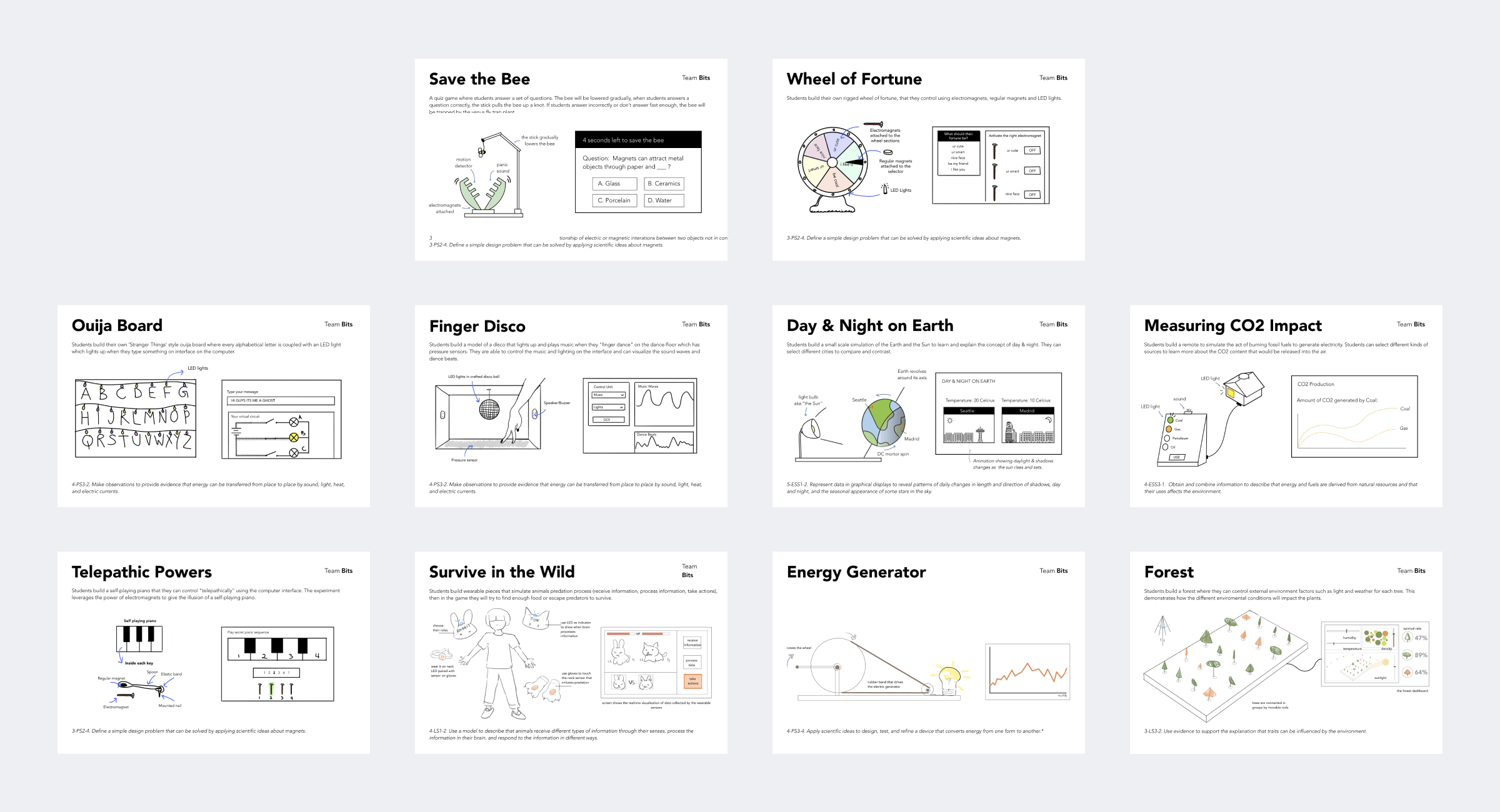
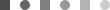
Ask for feedback early and don’t be afraid to pivot
We brought 3 ideas to Microsoft and sought feedback. All three met the requirements yet one critical element was still weak: educational. They were creative and engaging yet they weren’t apparent to the daily scientific phenomenon.
At this step, I helped my team pivot a new concept within the realm of electromagnetism. I looked into the applications of electromagnets in daily life, sketched out a few concepts, and an electromagnetic crane was one of them. I discussed these new concepts with my team and we decided to bring Save the Bee and ElectroCrane to a participatory design session with kids.
Both ideas received a lot of enthusiasm from the kids in the classroom. From the participatory design session, we learned that kids prefer to collaborate with their peers for class activities. It included assembling the prototype and interpreting data visualization.
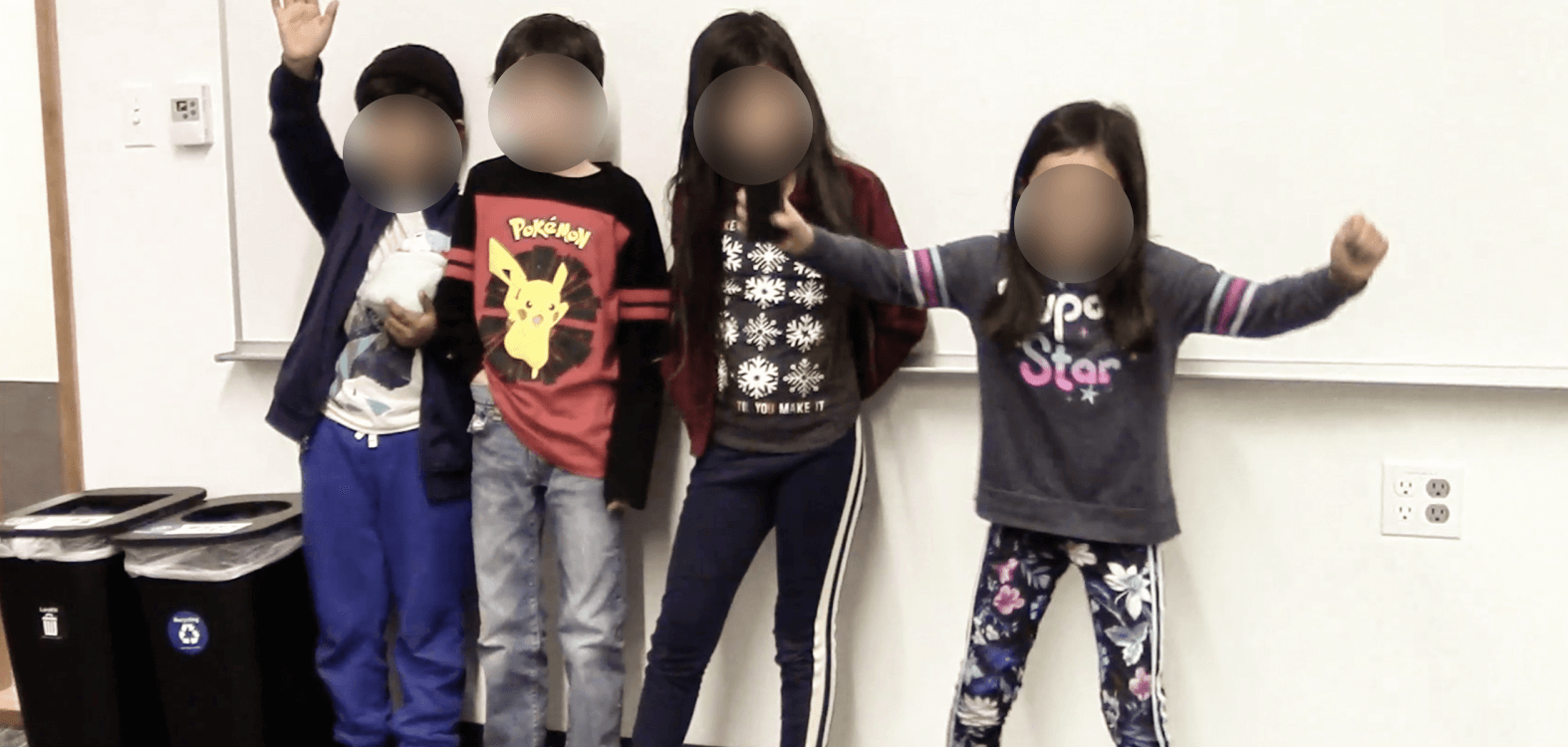
Co-designing with kids to brainstorm and refine ElectroCrane concept.
We decided to move forward with ElectroCrane because of 2 reasons:
- The concept is less abstracted, it resembles the actual vehicle that exists in real life.
- The feedback received was more well-rounded from both Microsoft and kids.
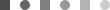
Continue to iterate our way to the final product
In 2 weeks, we conducted usability studies with 3 teachers and 5 kids to refine the lesson plan, the crane form, and the interface. To quickly receive feedback from teachers without coding a finished concept, we employed the Wizard-of-Oz prototyping method. During testing sessions, I made sure the crane function properly and was in charge of camera work. I edited and produced this video to capture the testing sessions.
Feedback 1: IT’S HARD TO BUILD
Kids would love the construction process of the crane yet it takes lots of time and requires advanced crafting skills with the current model.
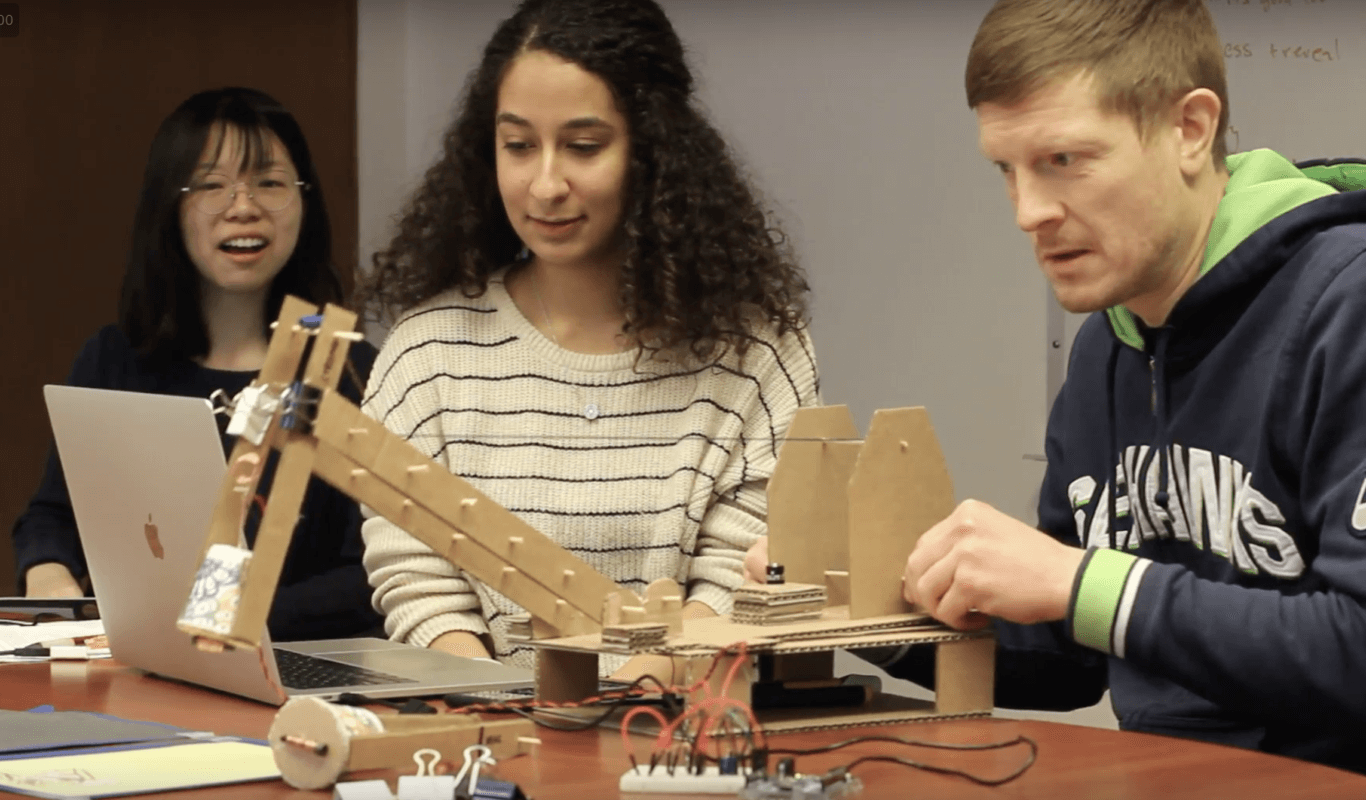
I think all students would really like this but it looks like it took a long time to build so I’m really nervous about how to operate this.
- Science teacher
RESPONSE 1: MAKE IT SIMPLER
Use materials that can be put together easily, reduce cutting time and eliminate the use of glue gun.

I chose popsicle sticks, rubber bands, and clippers as new materials for the crane.
Feedback 2: TASK SWITCHING IS DISTRACTING
During the activity, to assess the strength of the electromagnet, people had to constantly switching task between controlling the crane arm and looking at the laptop interface. They felt distracted.
The control makes a lot of sense. The levers to move the crane arm up and down is very clear...but there’s a split attention having to looking back and forth [between the crane and the laptop].
- Interface Expert
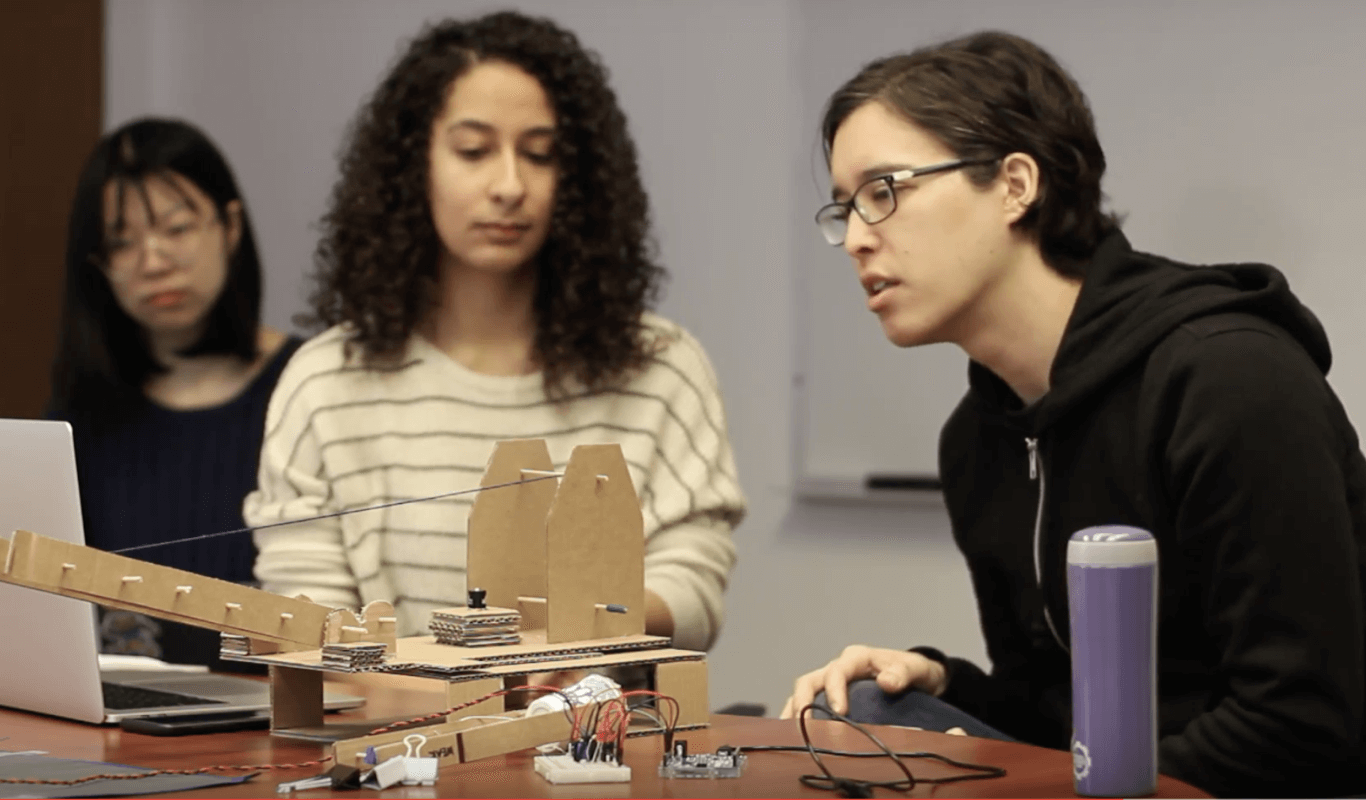
RESPONSE 2: SHOW IMMEDIATE FEEDBACK ON THE CRANE
Eliminate distraction by creating 2 separate interfaces: one as immediate feedback for crane control, and one for data logging and analysis.
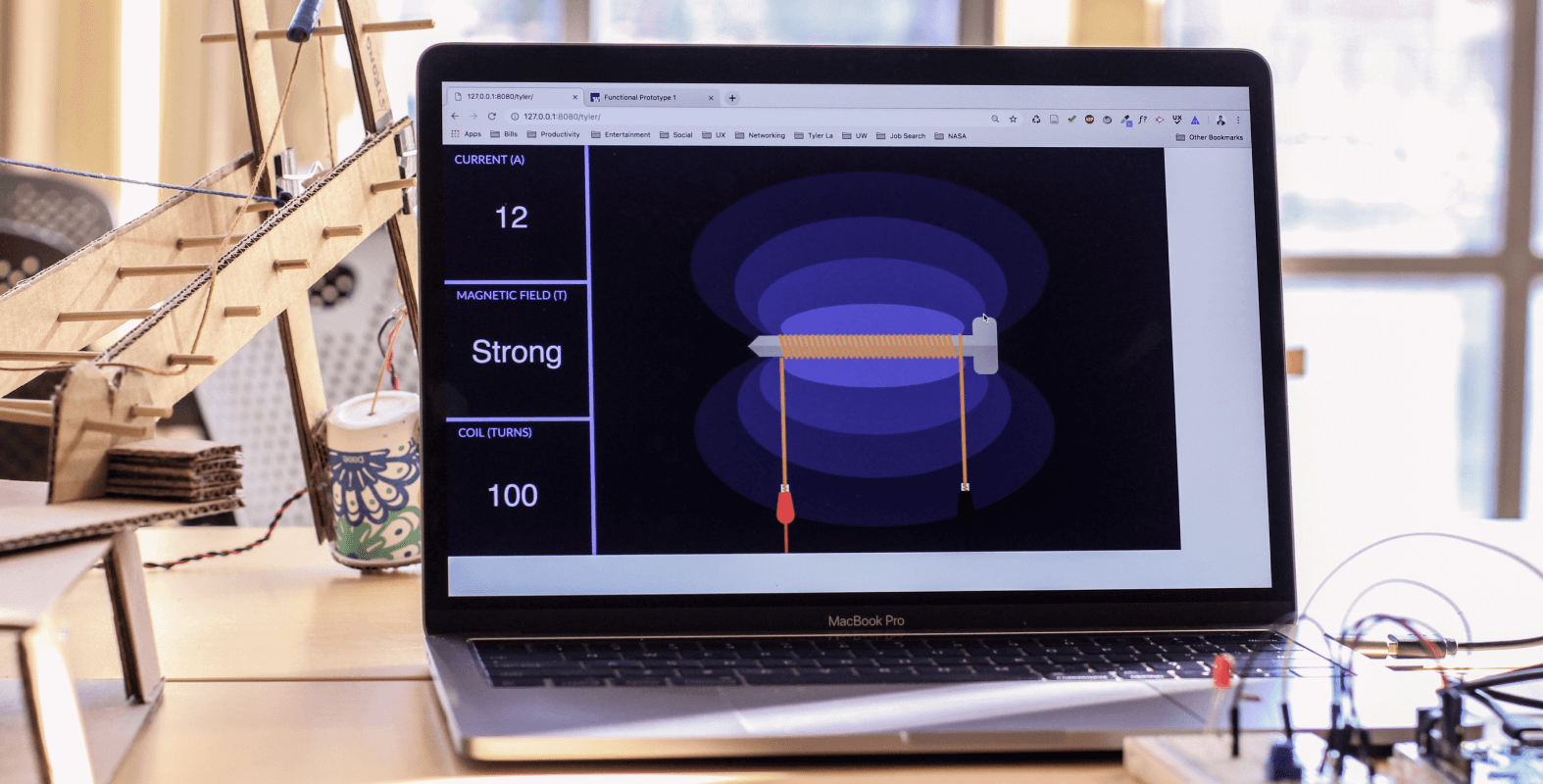
I prototyped the interface using Arduino and p5.js to explore design possibilities.
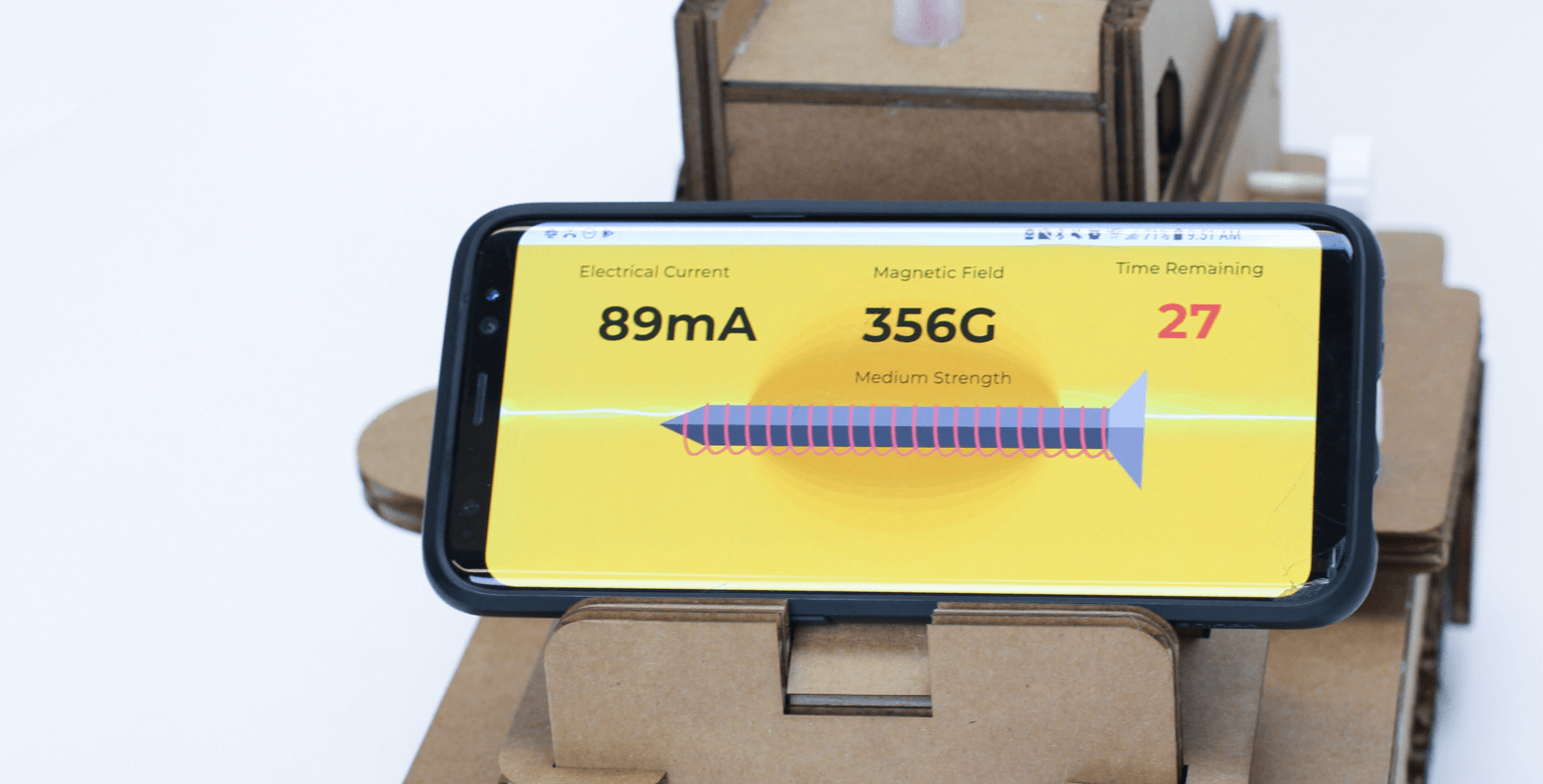
We moved forward with Yomna’s interface since it’s optimized for both web and mobile.
We then brought the lesson plans and crafting materials to the session with kids again to assess whether they could assemble the crane and the circuit using the instructions provided.
Feedback 3: LACK OF PROPER LABELS
Since kids don’t understand physical computing, they rely on imagery and follow exactly how the circuit is illustrated. The current Microsoft’s instruction doesn’t provide enough labels which led to confusion and drop-off in the process.
RESPONSE 3: PROVIDE CLEAR LABELS
I suggested my team to gray out irrelevant components on the circuit illustration & add detailed labels so kids can follow the instruction more easily.
Our team applied the insights and revised ElectroCrane. I took the lead in finalizing the low-fidelity crane and the lesson plan. Yomna worked on polishing the interface, and Mengxiao created a high-fidelity crane.As a part of the final deliverable, I created a storyboard, produced a 2-minute video, and animated the logo to pitch ElectroCrane at Microsoft.
Outcome
Mengxiao, Yomna, and I pitched ElectroCrane at the Microsoft campus in Redmond, WA. We presented the concept, let visitors play with the crane, and addressed all questions and clarifications. We received great compliments on our well-rounded execution regarding the lesson plan, interfaces, and the video.

Reflection
What I learned
Making is a form of thinking
While brainstorming, there were a few instances where we couldn’t understand each other’s idea via plain descriptions. As we constructed a rough prototype or mocked up a quick wireframe, we each went through the process of evaluating and reflecting our own concepts. When we converged, we were able to articulate better, have richer understanding, and engage in a more productive conversation.
Assess what feedback you want to get & choose the right prototyping method
Sometimes we don't need to have a functional prototype to get feedback from users. I applied this to the process which helped my team quickly test ElectroCrane concept via simple videos. Besides, our team successfully implemented Wizard-of-Oz prototyping prior to coding which helped us avoid technical debts.
What I’d do differently
Get feedback from teachers earlier
The reason we fell into the "pit of despair" at the end of our ideation process was because we didn't get feedback early enough. Even though the issue got resolved via rapid prototyping and iterations, we could have been more efficient by involving teachers early on in the process.
Reach out to kids beyond UW KidsTeam to assess the learning curve for first-time users
The kids that we worked with were from UW KidsTeam; they have been trained to work with prototypes and provide feedback. For both participatory design sessions, we tested with the same group of kids. It was hard to assess the real learning curve of ElectroCrane because they were already familiar with our projects.
Next steps
Test in the classroom
Even though ElectroCrane received great feedback from teachers and kids, there's still so much to learn if we could test the concept in an actual classroom.
Translate the lesson plan into different languages
Microsoft Education's mission is to make STEM education accessible to every kid on the planet. Our team has a diverse background and language capabilities. I'd love to translate the lesson plan into another language to help Microsoft get closer to achieving the mission.